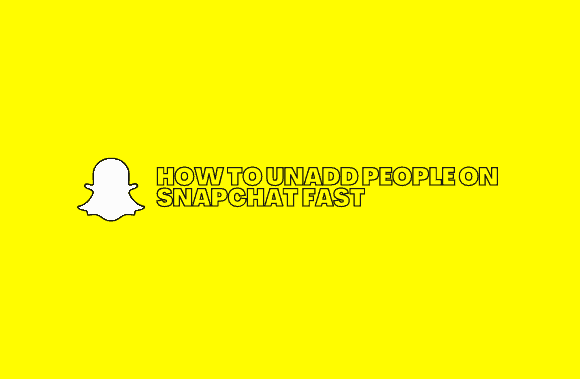We’ll show you how to unadd people on Snapchat fast from your buddies list. But first, let’s take a closer look at what Snapchat is and why it’s so popular among teens.
Since its inception, Snapchat has grown to a global audience of more than a billion users. A social networking site that mostly delivers photos and videos that disappear when the recipient accesses them is known as Snapchat. There is a two-time limit on how many times you can view a media file. When a screenshot is taken, Snapchat notifies the user.
It also has a variety of filters that you may use to enhance photos and videos. The key drivers of Snapchat’s popularity are the app’s robust privacy and security protections and the service’s numerous photo filters.
How to unadd people on Snapchat fast
People whose snaps irritate you can be removed from your buddy list or blocked instantly if that’s the only way to ensure they don’t see your things.
How to unadd people on Snapchat fast
Unlike Facebook and Instagram, where you can simply unfollow or friend a user, you cannot unfollow or friend someone on Snapchat. Snapchat friends can be deleted by long-pressing on more and select the option to block or remove them. Do you not have a sense of disarray? Take a deep breath and follow the instructions in this guide:
- Take a look at Snapchat on your smartphone or tablet.
- Logging into Snapchat is a requirement. If you are already logged in to your Snapchat account, the homepage will show a camera for taking pictures. Additionally, there are a plethora of other options strewn around the screen.
- Swipe left or click the message icon in the bottom bar to access your chat history. Right from the center, there’s a symbol.
- Remove or block the person from your list of friends by identifying them. Tap and hold the friend’s name once this is done. It will show a selection of options.
- To learn more, click here. This will open the door to a variety of alternative options. This is where you may either block or remove a friend.
- Remove Friend immediately. If you aren’t sure, a message will appear on the screen asking you to confirm your decision.
- Select Delete
How to Block Friends on Snapchat
As a part of the service, Snapchat allows users to restrict access to their accounts. You must follow steps 1 through 5 if you want to ban a user from Snapchat. Next, rather than selecting the option to remove a friend, click Block and then confirm.
Your friend list is also deleted when you click the “Block” button on an individual’s profile.
There is an additional option to remove or ban a buddy on Snapchat. You may also access the ‘block’ and ‘remove friend’ options on a buddy’s profile. All you need to do is:
- To get started, simply tap on your friend’s Bitmoji. To access the friend’s profile, click on the friend’s name.
- In the upper right corner of the screen, click and hold the three dots. This will bring up a list of possibilities.
- As the last step, select either Block or Remove Friend, and you’re all set.
Delete or ban a friend on Snapchat is a simple process that everyone can do. Following the instructions above, we know you did not face any difficulties. But if you have questions regarding how to unadd people on Snapchat fast, please don’t hesitate to contact us.