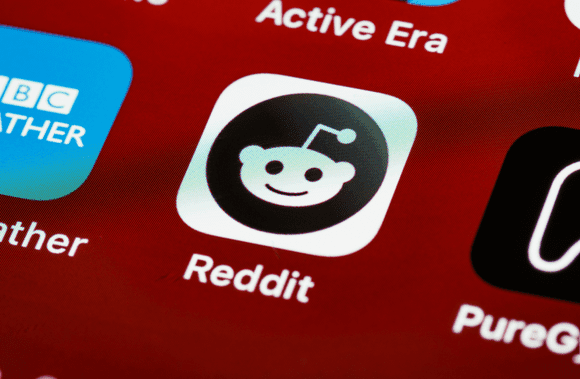Let’s take a look at what Reddit is and why it’s so popular before we get into how to delete Reddit account on app or browser.
Over 330 million people worldwide use Reddit each month between the website and its mobile app, making it one of the most popular social news websites and communities. Whether it’s Android games, you can usually find web series or a political crisis, the most incredible information in one of the many subreddits on the platform.
A sizable portion of the online community believes that Reddit is among the most insightful places to read the most insightful discussions on a wide range of issues and contribute to one’s ideas. However, there are bound to be those who just don’t enjoy or find any utility in Reddit. If you fit this description, please delete your Reddit account using the instructions below.
How To Delete Reddit Account Via Browser?
- To access your Reddit account, go to reddit.com.
- In the top right corner, under your User name, click the down arrow next to the word Settings.
- It’ll open a new tab/page. Now, scroll down until you see the Deactivate Account link, and click it.
- Please provide the Username and Password to offer feedback if you have them.
- If you agree that “deactivated accounts are not recoverable,” you can proceed to click the Deactivate button.
If you remove your Reddit account, everything in it, including your posts, comments, and other data, will be destroyed forever. You will never be able to reactivate your Reddit account after having it deleted.
You cannot delete Reddit accounts or temporarily disable them. Make sure you haven’t forgotten anything before you deactivate your account. To learn more about closing your clubhouse account, read our related post.
How To Delete Reddit Account On App?
Suppose you want to know how to delete Reddit account on app, then to tell you that deleting accounts cannot be performed via the Reddit mobile app. Because of this, you’ll need a web browser to access the Reddit website and finally delete your account. Following these steps, you can quickly and easily delete your Reddit account from your iOS or Android device:
- If viewing this on a mobile device, click here to access your Reddit profile settings.
- Make sure you’re correctly logged in.
- Please go all the way down the Account Settings page.
- Follow the prompts to deactivate your account by selecting the appropriate link.
- After that, a set of directions will pop up. Put in your Reddit credentials here.
- Deactivate your account by checking the box stating that you understand it is permanently deleted.
Is deactivating a Reddit account the same as deleting it?
Social media platforms typically allow users to temporarily suspend their accounts and resume using them once a certain period has passed. Reddit doesn’t play by the same rules as other sites. Users must check a box when canceling their Reddit account stating that they understand that it will delete their account permanently.
As a result, a Reddit account that has been deactivated is effectively deleted. This does not remove the user’s previous comments or posts, which need to be erased separately.
While waiting, check out our blog post on closing your Instagram account.
FAQs
How To Delete Reddit Post?
Any post on Reddit can be removed by following these guidelines.
- Launch Reddit from your web browser, enter your username and password to sign in, and tap your username in the top right corner of the main page.
- You can see everything you’ve written by clicking the My Profile link in the sidebar.
- To delete a post, select it and tap the three dots beneath it.
- Then, when the drop-down choice appears, choose “Delete.”
By clicking this button, it will remove your Reddit post from the website forever.
Can I Temporarily Deactivate My Reddit Account?
Sadly, you can’t put your Reddit account on temporary hold. The term “deactivated” indicates a complete account closure, which might be misleading. Keep in mind that if you delete your Reddit account, you will never be able to use it again.
Does Deactivating Reddit Account Delete The Posts Too?
Your Reddit posts and comments are not deleted; your username is changed. As a result, if you want to remove a single comment, you’ll need to terminate your account first. Your posts will remain even if you deactivate or delete your account.