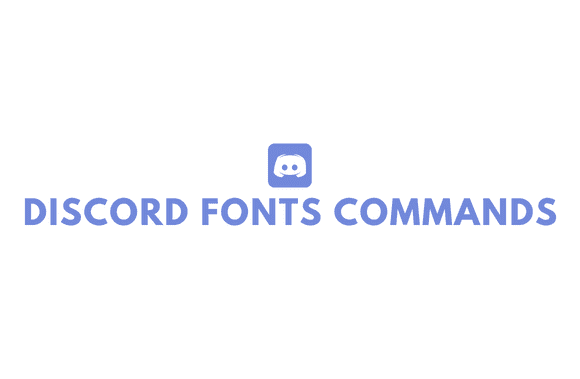Discord has become a popular hub for gamers to communicate with one another. Discord is a voice and text chat app gamers use to connect. However, most gamers prefer text channels since it’s easier to have a one-on-one conversation with hundreds of people. If you want your text to stand out in a Discord text channel, you can do it with the help of text formatting. The VoIP service lets its customers express themselves in various ways by using the Markdown language in the form of Discord. However, it takes some effort to make sense of the text formatting on Discord. We will provide a comprehensive guide on using Discord fonts commands. If you want to learn how to use the Discord Strikethrough command, among other things, read the entire essay.
What is Discord Markdown?
Discord uses the markdown formatting language, which is common in online forums, readme files, and basic text editors. Since this language is simple and runs invisibly, it is frequently employed. It controls the bold, italics, strikethrough, and underline attributes of all text on Discord.
Discord fonts commands
Players can strikethrough text in the Discord chat by using Discord Text formatting. With the proper Discord instructions, they may also change the font style, size, color, and even add emphasis by making some words bold or italic. They can add style to their writing with the help of the Discord Markdown language, which uses symbols to control Discord fonts.
If you’re interested in learning how to format text differently in Discord, you should keep reading.
Discord Strikethrough
The Strikethrough command in Discord can superimpose a line over existing text; however, few people know this. You can use this Discord text style to point out an issue or anything else.
You may make text strikethrough in Discord by placing two tildes before and after your text.
Discord Fonts Commands For Strikethrough Text
~~Your Text~~
Bold Text In Discord Chat
The most significant way to draw attention to a specific part of your message is to make the Discord typefaces bold. Using the asterisk (*) in the Discord text command will make the text bold.
A simple addition of two asterisks at the beginning and end of the text will make it stand out in Discord.
Discord Fonts Commands For Bold Text
**YourText**
Italics Text On Discord
Discord’s italicized text format is equivalent to the Bold Discord Text format. Italics require one asterisk (*) at the beginning and end of the text on Discord. Separate the necessary text from the surrounding text with a single underscore (_).
Discord Fonts Commands For Italics Text
*YourText* or _YourText_
Underlined Text
Sometimes, it’s essential to underline particular sentences to make them stand out. Among the many text commands available in Discord is one that allows you to highlight specific passages of conversation.
Double-underscore (_) the text before and after you want it highlighted to emphasize it on Discord.
Discord Fonts Commands For Underlined Text
__Your Text__
Spoiler Tag
Maybe you feel compelled to spill the beans about the film’s conclusion in a Discord message. This could be useful for certain people. The problem is that you may incur the wrath of moviegoers who haven’t seen the spoiled scene.
The message could then be labeled as a spoiler using the Spoiler tag, which could be added using any number of Discord’s text formatting instructions. The true spoiler is concealed using this Discord Text format until the recipient intentionally clicks on it.
To mark a message as a Discord Spoiler, use two vertical bars (|) before and after.
Discord Fonts Commands For Spoiler Tag
Spoiler Alert: ||Your Text||
Empty Lines
A message entered in Discord cannot be advanced to the following line using the Enter key. Having done so, the message’s already-written body will be sent. This might be a significant hassle for individuals who simply want to add line breaks to their messages.
Don’t fret; this problem has a workable answer. Empty Lines can be inserted into messages in Discord by pressing the Shift+Enter key combination.
Discord Code Blocks
Use the Discord Code Blocks feature to highlight specific sections of text. You can use Discord’s code blocks for both single lines and entire threads.
Single Line Code Block
To use Code Blocks for a single line of text, simply place a grave accent (‘) before and after the text.
Discord Fonts Commands For Single Line Code Block
`Your Text`
Multiple Lines Code Block
Use three grave accents (‘) instead of a single one to span multiple lines with a Code Block. Don’t forget to use Shift+Enter to create line breaks.
Discord Fonts Commands For Multiple Lines Code Block
“`Your Text“`
Discord Quote Text
Block Quotes allow you to directly quote someone in Discord using the Markdown syntax of the service.
Use > or >>> followed by a space before the text to indicate a block quotation. When quoting a single line, use a single (>) symbol and when quoting multiple lines, use three.
Discord Fonts Commands For Single Line Quote
> Your Text
Discord Fonts Commands For Multiple Lines Quote
>>> Your Text
Can You Merge Different Discord Text Formatting Styles?
Combining many Discord text formatting instructions can make your message look more sophisticated. The following are two examples:
Discord Strikethrough And Bold Text
Two of Discord’s text formatting options are italicizing and striking through the text. Start and end the text with two tildes (~) and two asterisks (*). Italicized and bolded text are standard on Discord.
Discord Fonts Commands For Strikethrough And Bold Text
~~**Your Text**~~
Discord Italics And Underlined Text
If you’d want to combine Discord’s italic and underlining text formatting, you can do so by typing one asterisk(*) and two underscores(_) before and after the text, respectively.
Discord Fonts Commands For Italics And Underlined Text
*__Your Text__*
Verdict
You’ve probably already read through this entire post and familiarized yourself with its many Discord commands. We expect this tutorial will have simplified text formatting in Discord for you.
If a new formatting option becomes available in Discord Markdown, the article will be revised as soon as possible to reflect this. Add this reference to your favorites immediately if you don’t want to miss a thing!